Have you ever wanted to make a custom stencil but didn’t know how? Wonder no more! It’s so easy to make a stencil. Let me show you how!

DISCLOSURE: This post may contain affiliate links. If you purchase items through my links I may earn a commission. You can find our full policy here. Thank you.
I love being able to create my own stencil to make any type of decor my heart desires! This process is so easy to use and you can make one time stencils to use for any project.

All you need is a computer, printer, paper, and scissors. It’s so easy to do!
How to Make a Stencil
I’m going to show you how to do this in Photoshop, but you can also do it in Canva or PicMonkey. If there’s enough interest I’ll make a tutorial for one of the free programs too!
It’s really easy to make any wording you want or any image. But you should always check that you have permission to use the image if you chose to use images.
I like to get my images from places like: PixelScrapper, TheHungryJPEG, or search for free use photos.
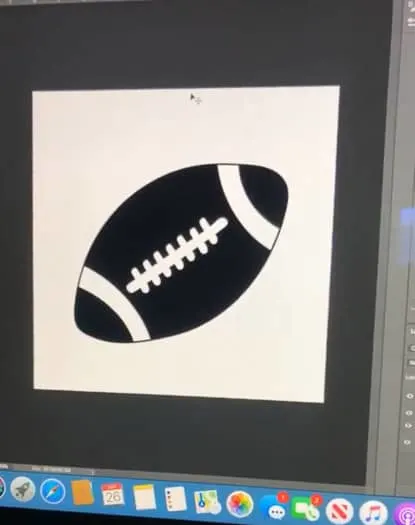
The first thing you’re going to want to do is measure the spot you want to put a stencil. You’ll make that your canvas size in Photoshop.
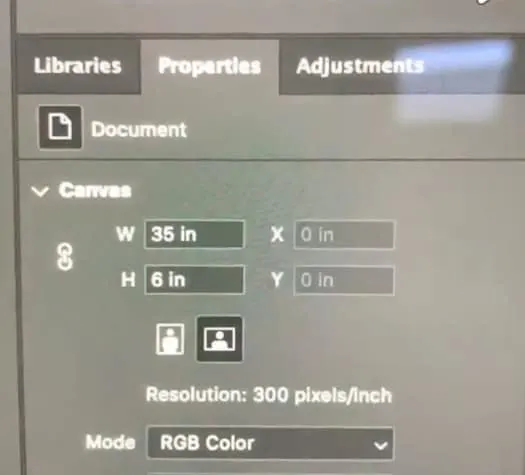
Then you can put whatever you want into that canvas. Make sure it’s centered and get it looking exactly as you want.
Export that image, then open up an 8.5×11 canvas. Import the image you exported and make it the original size. Now export again and print!
Once you print it out on cardstock or regular paper and then cut your image or text. Position it on your sign and then trace and paint!

It’s so easy to do! Watch the video below for the full tutorial.
How to Make a Stencil
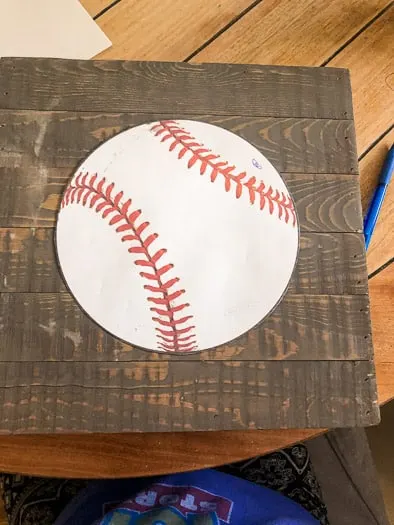
An easy way to make a stencil using things you probably already have a home for little to no money!
Materials
Instructions
- Measure the object your want to put the stencil on.
- Open Photoshop, create a new canvas the size of the object you just measured.
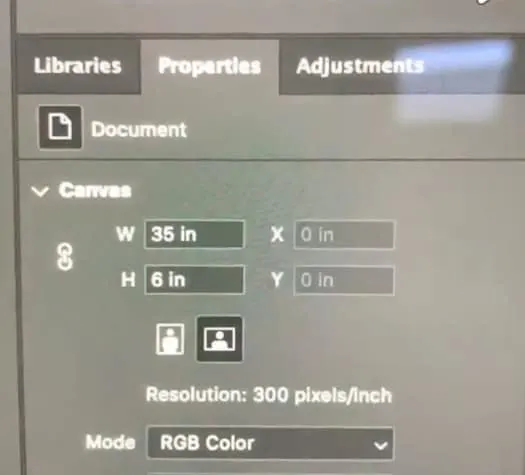
- Write your text or drag in an image that you want to use. Size it correctly for your canvas.
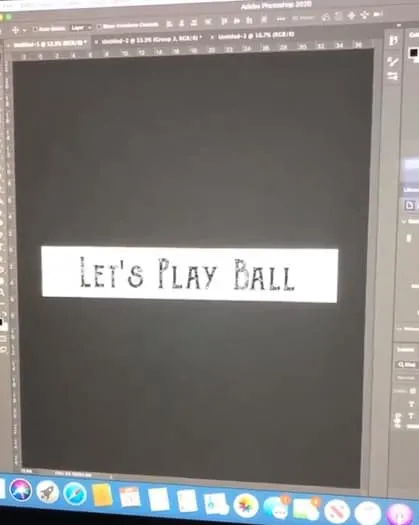
- Once everything is exactly as you want, export.
- Open a new canvas sized at 8.5x11 (or 11x8.5).
- Import in the image you exported, make sure it's the original size. Export and print.
- Cut your image/text out. And now you have a stencil!
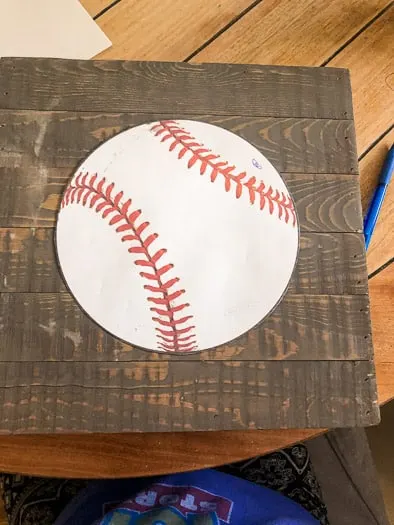
I’ve used this process to make so many stencils! From the numbers on my growth chart DIY to personalized gifts to home decor.
